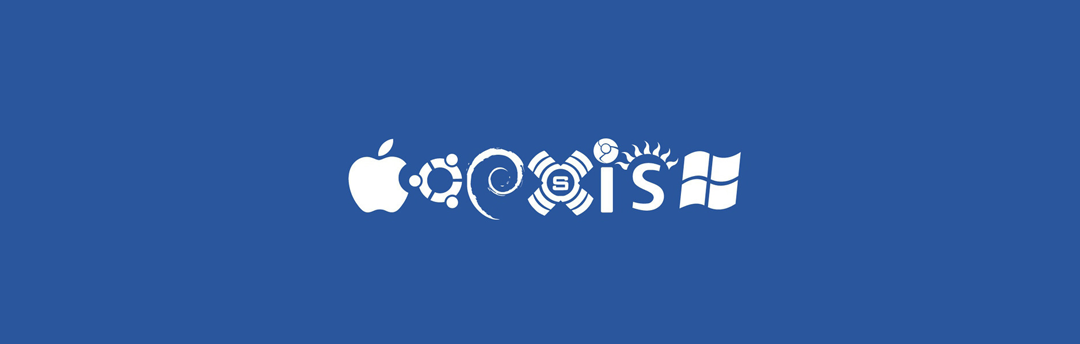Hello all,
Welcome to another tip from our Project Team. Is this article we will be covering browsers, operating systems and how they affect the way your website is presented. As usual, our disclaimer is as follows. We do not claim to be the ultimate authority on this topic. We just hope that our 20+ years of knowledge in this industry allows us to give our opinions and share our experiences.
Now, on to the good stuff. When designing websites, you have to be creative and please your client. Then you have to make sure it functions appropriately when rendering content. This is where things can get tricky, depending on your audience. This is typically where where you should explain the limitations, advantages and options to you client for them to receive their desired result. For instance, your client may be a fan of Flash Animation and all the cool tricks that are available. When designing websites in Flash, it is always smart to know the limitations. Here are just a few complications that FLASH sites have.
- Not Supported on Apple Device Browsers (iPads, iPhones, iTouch, etc) NOTE: Flash is available on Macbook, Macbook Pro, Macbook Air, Mac Towers and iMacs.
- Certain browsers require plugins to run FLASH. This can cause bounces to the site due to complications.
- Some browsers security measures will block FLASH content.
Even with that being said, we are still a huge fan of the ADOBE products and believe FLASH sites are amazing. You just need to know what you are getting into and make sure explain these possible complications to clients. This is a great option for a website, but you need to make sure you know how and when to offer this to a client. If a client is wanting a solution that is customizable for reflexive sites and/or mobile devices, you might want to shy away from flash. Alternatively, you can design two sites, one for Desktop View and one Mobile Devices. It’s a great solution, but can be costly. This is just one example of the many things that you will have to take into account whenever designing a website. Basically you need to be aware of the solution versus the platforms and browsers. This is imperative when delivering an effective site design. Your coding has to be recognizable on Safari, Chrome and Internet Explorer 7 at least. Anything less than that and you are risking having a potential negative experience with your client.
Some other things to keep in mind is that the Operating System plays a big part. Apple OS and Windows have done a great job of becoming versatile, but they are still very different. If you are creating complex solutions, it’s always a good idea to be sure and check the modules for their requirements. When using platforms such as Drupal and WordPress this is very true when looking at the components of themes or plugins that may be recommended or offered. Also, so coding does not play nice with others in certain browsers, so it can be not the code but how you right it. We recommend checking your site regular in the 3 major browsers as you build the site and make changes. This should always be a best practice.
In closing, we don’t want to scare you into believing that you have this HUGE risk of complications, because that is not true. We are basically saying that you need to be aware of this POSSIBLE issues and take measures to prevent them. This will only save you and your client unnecessary time and embarrassment. Most solutions out there use these same principles, so finding anything that is not cross-platform compatible will be rare, unless you are going for heavy graphical animations.
We hope this help someone and we appreciate your time. Have a great day!
– SMS Project Team
[fbcomments]